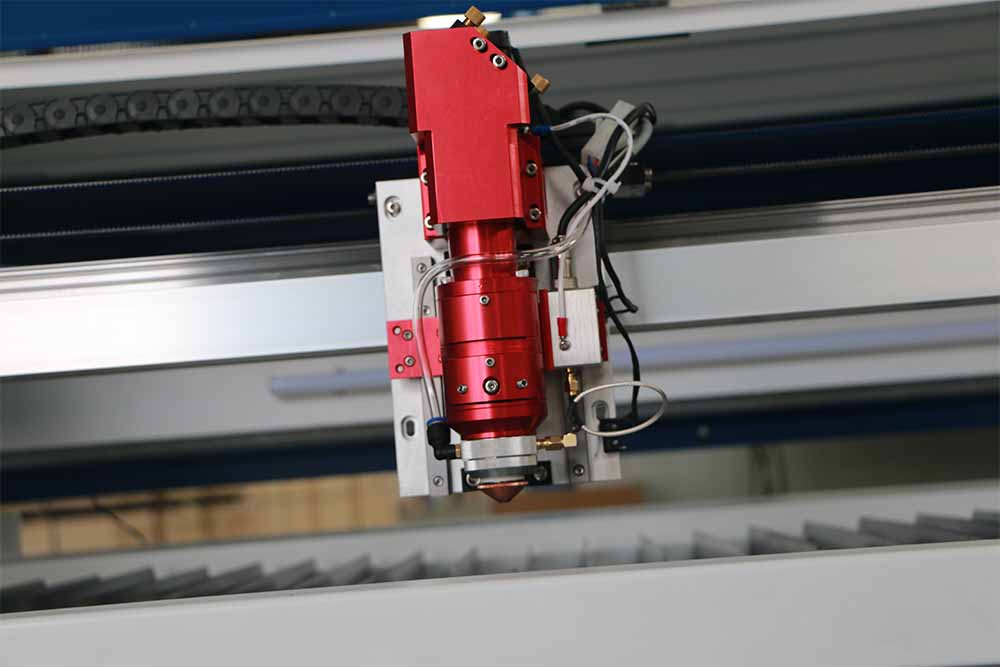In the realm of metal processing, the laser cutting machine is an indispensable tool, seamlessly melding efficiency and precision. It has the ability to intricately sculpt raw materials into complex designs and functional components, propelling the advancement of modern industry. We will elucidate how to operate a laser cutting machine and safety rules for laser cutter. By dissecting fiber laser cutting using issues and corresponding solutions, we help you use your laser cutting machine like an expert to achieve the cutting results you envision.
When you need to operate a laser cutting machine, it is vital that you follow proper procedures and safety rules for laser cutter. Always follow the operating manual and safety guidelines. The following content will list some steps about how to use a CNC laser cutting system.
Preparing for Laser Cutting Machine:
- Before use, please check if the power voltage matches the rated voltage of the machine.
- Ensure there is an exhaust outlet for the air to prevent hindrance of air convection.
- Check if there are any foreign objects on the machine table.
- Ensure the work area and optical components are clean; clean if necessary.
- Verify the proper functioning of the cooling system.
Hardware Checking
The primary concern in hardware is focusing. While laser cutting machine manufacturers adjust the focal length before the machine leaves the factory, prolonged machine operation can lead to optical misalignment, affecting cutting performance. Laser cutting machines have two methods of focusing: manual and automatic. In manual focusing, you need to adjust the focus manually, which can be done by moving the lens up or down. With automatic focusing, the laser cutting machine will adjust the focus for you. Regardless of the method, ensuring the correct beam focus is crucial before starting a laser cutting.
How to Adjust the Focus of Laser Cutting Machine?
1. Ensure Safety: Ensure that the cutting machine is in a safe state, the laser source is turned off, and the machine is stopped.
2. Determine Focus Position: Use the focus position indicator or laser alignment tool provided with the cutting machine to focus the laser on a point on the worktable. This point should be the location where you intend to perform the cutting.
3. Manual Focal Length Adjustment: Depending on the model and design of the cutting machine, adjust the focal length by rotating the tick wheel or turning the focal length adjustment handle. Some machines may require the use of tools to rotate adjustment screws.
4. Focus Testing: Place a sample of the material suitable for cutting on the worktable, start the cutting machine, and initiate the cutting process. Based on the cutting result, assess whether the focal length is accurate. If the cutting result is not satisfactory, continue fine-tuning the focal length until the optimal cutting result is achieved.
5. Adjust Cutting Parameters: Once the focal length is properly adjusted, you also need to adjust cutting parameters such as power, speed, and air pressure based on the specific type and thickness of the cutting material.

Remember to always follow the manufacturer’s instructions and recommended safety rules while performing manual focusing on the laser cutting machine. If you are not sure how to do this, it is advisable to consult the manufacturer or a professional for help.
Software Settings for Laser Cutting and Engraving Machines
The software settings of the laser cutting machine need to be set up with different cutting parameters because of the different sizes of the materials to be cut. This part of the parameter settings generally need to be set by professionals or people who have rich experience in using laser cutting machines. The main step-by-step exploration and testing to find the appropriate cutting parameters for your workpiece.

Perhaps you can refer to the power and material reference tables provided on DPLaser fiber laser cutting machines and choose an appropriate range to start your proofing test.
How Does a Laser Cutter Work Step By Step?
Starting the Laser Cutting Machine:
1. Strictly adhere to regulations and follow the start-stop principles. Turn on the machine; do not force it to shut down or turn on.
2. Turn on the air switch, emergency stop switch, and key switch (check for any temperature alarms in the water tank display).
3. Power on the computer, and once it’s fully started, turn on the start button.
4. Sequentially activate the motor, enable, follow, laser, and red light buttons.
5. Start the machine and import the CAD drawing.
6. Adjust initial processing speed, tracking delay, and other parameters.
7. Adjust the focus and center of the laser cutting machine.
Beginning the Cutting Process
1. Secure Cutting Material: Fix the material to be cut onto the worktable of the laser cutting machine.
2. Adjust Equipment Parameters: Based on the material type and thickness of the metal sheet, adjust the corresponding equipment parameters.
3. Select Appropriate Lens and Nozzle: Check the integrity and cleanliness of the lens and nozzle before using.
4. Adjust Focal Length: Adjust the cutting head to the appropriate focusing position.
5. Check Nozzle Center: Verify the alignment of the nozzle center.
6. Calibrate Cutting Head Sensor.
7. Test Material Cutting: Attempt cutting the material, then inspect the cut surface for perpendicularity, roughness, burrs, and slag. If errors are present, adjust equipment parameters until the test piece meets requirements.
8. Program Part Drawings and Layout for Full-Sheet Cutting, then import into the cutting software system.
9. Adjust Cutting Head and Focus Distance, prepare auxiliary gases, and begin cutting.
10. Inspect the Sample for Process Compliance: Adjust parameters as needed until the cut sample meets process requirements.
11. During operation, a staff member must be present to carefully observe the cutting process. In case of emergencies, respond quickly by pressing the emergency button.

Shutdown Procedure of Laser Cutting Machine
1. Turn off the laser source.
2. Turn off the chiller for cooling.
3. Turn off the gas supply and purge any remaining gas from the pipelines.
4. Raise the Z-axis to a safe height, shut down the numerical control system, and seal the nozzle with transparent adhesive to prevent dust from contaminating the lens.
5. Clean the work area, document the day’s cutting machine operation, and promptly record any malfunctions for diagnostic and repair purposes.
6. When the laser cutting machine is idle, ensure equipment cleanliness. Clean the guide rails, wipe the gears, and apply lubricating oil.
CNC Laser Cutter Common Problems and Solutions
Laser cutting is a process involving the combined action of a laser beam, assist gas, and nozzle. With correct settings of laser power, gas, nozzle, and feed speed, we can achieve smooth cuts on the workpiece. There are many factors that can affect the quality of laser cutting. We can analyze the cutting effect to identify which factors may be influencing the cutting quality and then make adjustments to address the issues. Below are common CNC fiber laser cutting machine issues and solutions.

1. No Light Source Generated
– Laser power decrease or aging of the lamp.
– Laser output energy too low.
– Loose screws inside the laser cutting head causing optical path deviation.
– Excessive dust inside the laser cavity, contaminating lens mounts.
– Cooling system left on for a long time without activating the laser power, leading to ice buildup preventing light emission.
2. Intermittent Laser Output
1. Check if the lens is too dirty or damaged, and if the optical path is significantly deviated.
2. Lens path is normal, check if the water circulation is intermittent.
3. Water circulation is normal, possibly due to a water protection fault.
4. If the problem persists, it might be caused by issues with the control card, laser source, or laser tube.
3. Worktable Vibration during Cutting
– Permanent deformation of the transmission belt.
– Dirt in transmission gear teeth or incorrect gear engagement.
– Dirt in small gear teeth of the size reduction gear.
4. Burr Formation on Workpiece While Cutting Stainless Steel and Aluminum-Zinc Plate
– Laser focus offset, require focus position testing and adjustment based on offset amount.
– Insufficient laser output power, check if the laser generator is working properly, if so, adjust the output value using the laser control buttons.
– Cutting speed too slow, increase the linear speed during operation.
– Poor purity of cutting gas, provide high-quality cutting assist gas.
5. Excessive Fusing at Cutting Edge
– Laser output power too high
– Laser cutting speed too slow
– Insufficient auxiliary gas pressure
– Poor nozzle design
6. Unusual Sparks When Cutting Low Carbon Steel
– If the nozzle has defects, it should be replaced promptly.
– If a new nozzle replacement is unavailable, increase the cutting gas pressure. If the thread connecting the nozzle and the laser cutting head is loose, it’s best to immediately stop cutting, inspect the connection status of the laser cutting head, and reattach the thread.
7. Insufficient Cutting Depth
– Laser power decrease or aging of the lamp
– Laser cutting speed too fast
– Contamination on the focusing lens or reflection mirror
– Improper focus adjustment
– Incorrect laser optical path
– Unstable voltage, low laser current
– Nozzle emission port blockage
– Insufficient auxiliary gas pressure
– Poor cooling and heat dissipation
8. Significant Deviation between Cutting Result and Design Graphics
– Incorrect machine tool parameter settings
– X, Y-axis guide rails not vertical
Safety Precautions for Using Laser Cutting Machines
When using a laser cutting machine, it is essential to strictly follow safety procedures to ensure the safety of personnel and the proper functioning of the equipment.
1. Wear Personal Protective Equipment: When operating the laser cutting machine, appropriate personal protective equipment should be worn, including safety goggles, earplugs, gloves, and protective clothing. These gears can prevent potential hazards, splashes, and radiation from harming individuals.
2. Familiar with the Equipment: Before operation, thoroughly understand the working principle, operation methods, location of emergency stop buttons, and other key information about the laser cutting machine. Read the equipment operation manual and receive necessary training.
3. Proper Installation: Ensure the laser cutting machine is correctly installed on a stable workbench and that all components are secured in their proper positions. Ensure all cables are correctly connected and avoid any entanglement. Ensure power and cooling system connections are correct and in good condition.
4. Adjust Focus and Power: Before operation, ensure the laser cutting machine’s focus and power settings are correctly adjusted. Incorrect focus and power settings can impact cutting quality and safety.
5. Ventilation and Exhaust: Laser cutting generates exhaust and smoke. Ensure the work area is well-ventilated and has an appropriate exhaust system to prevent the accumulation of harmful substances.
6. Avoid Direct Laser Exposure: Lasers are powerful and generate significant heat. Avoid touching or getting close to the laser beam when it is active. If the beam does come into contact with you, shut down the machine immediately.
7. Emergency Stop: Ensure you know the location of the emergency stop button on the equipment and can immediately halt the machine in case of an emergency.
8. Regular Inspection and Maintenance: Regularly inspect various components of the laser cutting machine to ensure they are in proper working condition. Clean and maintain the equipment to keep it clean and tidy.
9. Fire Prevention: Laser cutting processes can generate high temperatures. Ensure there are no flammable materials nearby and keep firefighting equipment readily available.
10. Before removing or adding any media, be sure to turn off the machine.
11. Do not touch the lens with your fingers, as it could permanently damage the lens and affect scanning quality.
12. Before using, cleaning, or performing any maintenance, be sure to unplug the machine’s power plug.
Specific safety measures and operating procedures may vary based on different laser cutting machine models, applications, and environments. Before operating the laser cutting machine, be sure to carefully read the equipment’s operation manual and strictly follow the manufacturer’s safety recommendations and guidelines.

6 Tips for Fiber Laser Cutting Machines Maintenance
Please be sure to read the user manual provided with the machine. This will provide you with specific instructions on how to maintain and care for the machine to ensure the long-term stable operation of your laser cutting machine.
- Maintain Clean: Regularly clean the machine and the surrounding work area to prevent the accumulation of dust, debris, and other foreign objects. Cleaning is key to preventing machine malfunctions and performance degradation.
- Inspect and Replace Components: Periodically inspect key components of the laser cutting machine, such as lenses, mirrors, gas channels, etc., to ensure they are free from wear, corrosion, or other damage. Replace these components regularly based on usage to maintain cutting quality and performance.
- Lubrication and Cleaning: If necessary, lubricate the moving parts of the machine regularly according to the user manual’s guidance. Also, pay attention to clean any residues of lubricants to prevent them from entering the cutting area.
- Cooling System Maintenance: Keep the cooling system of the fiber laser cutter in good condition, ensuring that the water cooling system or other cooling equipment is functioning properly. Monitor the level and quality of the coolant, and replace it regularly to prevent overheating.
- Calibration and Adjustment: Periodically check the calibration of the machine to ensure the correct position and focus of the laser beam. If necessary, perform appropriate calibration and adjustments to maintain cutting accuracy.
- Electrical System Inspection: Inspect wires, plugs, and electrical connections to ensure they are not damaged or aged. Ensure that all electrical equipment meets safety standards and perform regular circuit checks.
DPLASER is a leading manufacturer of high-efficiency fiber laser cutting machines in China. Our CNC metal sheet laser cutting machine series are best suited for a variety of applications, including sheet metal fabrication, metal door and window manufacturing, vector cutting, sign making, grating engraving, textile manufacturing, and more. The industrial CNC laser cutting machines deliver high-quality cutting results, minimizing material waste and enhancing your overall productivity.
In addition to the content of the above how to use a cnc laser cutter, for any questions regarding the using laser cutting machines, whether it’s about installation, cutting parameter settings, material selection, troubleshooting, using training, or any other concerns, please contact us at any time.