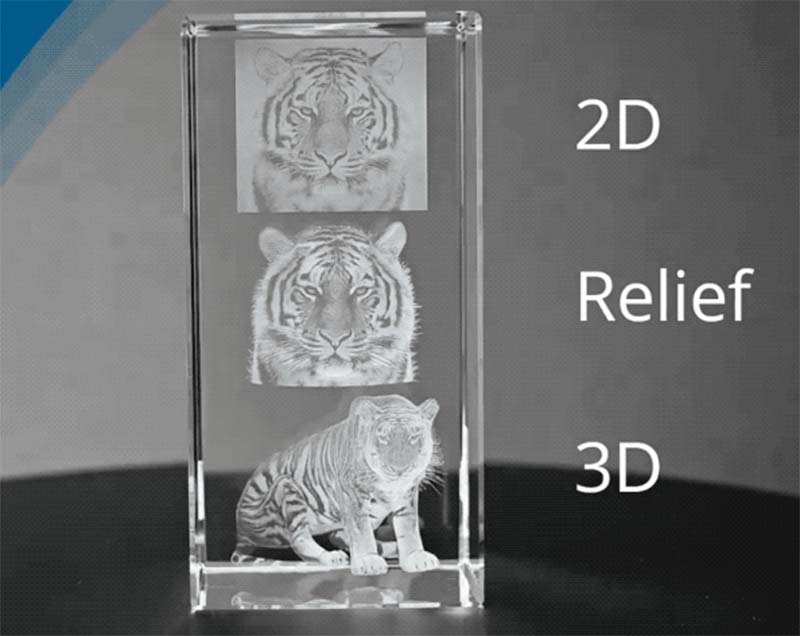Using a laser engraver for anodized aluminum has become a preferred method for achieving clean, high-contrast marks in industries ranging from electronics to custom branding. Thanks to the anodized layer, this material reacts well to laser energy, allowing for precise black or white engraving without damaging the surface. In this guide, we’ll walk you through the fundamentals of laser marking anodized aluminum, including how to achieve dark markings, laser black marking aluminum settings.

Anodized Aluminum
Anodized aluminum involves forming a dense layer of aluminum oxide on the surface of aluminum or aluminum alloys. This protective film not only prevents further oxidation—dramatically enhancing corrosion resistance—but also increases surface hardness and wear resistance. Through electrolytic coloring, the anodic layer can be dyed in a variety of hues, enriching the appearance of the final product. As a result, anodized aluminum has become the material of choice for the housing of 3C (computer, communication, and consumer electronics) products such as smartphones, tablets, and laptops.
Thanks to its outstanding durability and versatile processing options, anodized aluminum is a favored material for myriad projects. Laser engraving, a modern precision-processing method, is increasingly replacing traditional techniques like silk-screen printing and electrical-discharge machining. With its high speed, exceptional accuracy, and non-contact nature, laser engraving delivers high-quality, intricate markings that are abrasion-resistant, corrosion-resistant, and environmentally friendly. It meets—and often exceeds—the stringent marking requirements of the electronics, automotive, medical, and other industries, producing long-lasting, high-contrast results that remain legible even under harsh conditions.
- Personalized Gifts
Laser etching transforms ordinary items into meaningful keepsakes. From bespoke phone cases and pet ID tags to jewelry and desk nameplates, laser-engraved anodized aluminum gifts embody thoughtful creativity. Their unique designs make them perfect for birthdays, anniversaries, and other special occasions, offering both sentimental value and lasting visual appeal.
- Industrial Applications
In manufacturing, laser engraving provides a dependable way to mark product information. Components made from anodized aluminum—such as automotive parts and equipment nameplates—can be permanently inscribed with serial numbers or product codes. These durable, wear-resistant markings simplify product tracking and management throughout a component’s lifecycle, ensuring reliable traceability even in demanding environments.

How is Laser Marking Black And White Achieved?
Fiber laser marking on aluminum creates black or white contrasts by inducing surface oxidation or microstructural changes through high-energy laser beams. Black marks are typically the result of forming dense oxide layers (such as Al₂O₃) or microstructures that alter light reflection, producing a clear and permanent dark appearance. Black marking is usually achieved using higher laser power to generate a thick oxide layer, while white marking is created with lower power to produce micron-scale roughness, enabling diffuse reflection for a bright, matte finish.
Recommended Parameters:
Laser Power: 20W – 50W (adjust based on aluminum thickness and desired marking depth)
Frequency: 20kHz – 80kHz
- Higher frequencies accelerate oxidation for dark marks
- Lower frequencies are better for deep engraving
Marking Speed: 100mm/s – 500mm/s
- Slower speeds yield deeper, darker marks
- Caution: Excessively slow speeds may burn through thin materials
Line Spacing (Hatch Distance): 0.01mm – 0.05mm (Smaller spacing results in deeper black tones)
Multiple Passes: 2~3 passes are recommended to intensify black marks
Additional Techniques:
Using an “oxidation marking” mode (available as a preset on some laser systems) can optimize black marking results. Introducing a controlled flow of assist gas—such as a small amount of oxygen (O₂)—can promote surface oxidation and enhance contrast. This requires appropriate gas cylinders and a regulated gas delivery system.
Laser Engraving Black Anodized Aluminum Parameters
The quality of laser black marking on anodized aluminum is primarily determined by key laser parameters—power, speed, and frequency. Proper adjustment of these parameters ensures a rich black finish while avoiding material damage or poor contrast.
Power Parameters
Power is one of the most critical factors affecting the black marking effect. If the power is too low, the laser energy is insufficient to adequately oxidize the aluminum surface, resulting in a light and indistinct mark. Conversely, excessive power can burn or melt the material, compromising both appearance and structure. Typically, for aluminum alloys, a power setting between 20W and 50W is recommended. The exact value should be fine-tuned based on the complexity and size of the text or graphic to be engraved.
Speed Parameters
Laser scanning speed directly influences the dwell time of laser energy on the material’s surface. Higher speeds result in crisp lines but may compromise detail and yield lighter coloration. Lower speeds allow for better surface interaction, deeper black marks, and finer detail at the cost of slower processing. A balance between speed and quality should be struck depending on the application, with a commonly recommended range of 100 mm/s to 500 mm/s.
Frequency Parameters
Laser frequency affects the density of laser pulses and heat distribution. At low frequencies, surface oxidation and contaminants like oils may not be effectively cleared, impacting the consistency and quality of the mark. High frequencies may cause excessive energy concentration, leading to burns. For black marking on aluminum alloys, a frequency around 10 kHz is generally optimal, ensuring both effective surface oxidation and material protection.
Other Parameters
Number of Passes: Typically, a single scan is sufficient for black marking on anodized aluminum. Repeated scans may lead to heat accumulation and material deformation.
Fill Spacing: Proper spacing between scan lines (usually 0.01 mm–0.05 mm) helps achieve a uniform and sharp black effect.
Defocus Adjustment: Slightly adjusting the focus position (±0.5 mm) can enhance edge definition and engraving depth.

How to Laser Engrave Anodized Aluminum?
Laser Marking Machine for Anodized Aluminum
Fiber lasers or ultraviolet (UV) lasers (355 nm) are recommended—the fiber offers lower cost, while the UV provides higher precision.
| Effect | Laser Source | Power | Speed (mm/s) | Frequency (kHz) | Filling Pitch (mm) | Remarks |
| Black Engraving | Fiber laser / UV laser/Picosecond laser | 60% – 80% | 800 – 1200 | 50 – 80 | 0.02 – 0.05 | Multiple superimposed scans, clear layers |
| White Engraving | Fiber laser / UV laser/Picosecond laser | 20% – 40% | 2000 – 3000 | 20 – 30 | 0.1 – 0.15 | Single quick scan, clean surface |
Steps for Laser Etching Anodized Aluminum
1. Pre-treatment
Clean the aluminum alloy surface to remove oil and impurities. It is recommended to wipe with alcohol and allow it to dry completely.
2. Parameter Adjustment
Import the design file into the laser marking software (EzCad is recommended).
Perform test marking on a corner area of the workpiece, gradually adjusting the power and speed settings to achieve the best results.
For black marks, multiple overlapping scans are used to achieve a deeper color; for white marks, a single fast scan is preferred to avoid surface burning.
3.Start Marking
Secure the workpiece, ensuring the worktable is level.
Turn on the exhaust system to maintain a smoke- and dust-free environment.
Wear laser safety goggles.
After marking, inspect the mark quality and adjust the focus (±0.5 mm) if necessary to optimize details.
Precautions
- Different aluminum alloy grades react differently to the laser; parameters should be adjusted according to the specific material.
- White markings are prone to contamination; it is recommended to apply an anodized protective layer after marking to enhance wear resistance and protection.
- Regular maintenance and calibration of the laser system are essential to ensure accurate beam path and focus.
Laser Engraving Black and Color Marks on Stainless Steel
Stainless Steel Black Marking Parameter Settings
To achieve ideal black laser marking on stainless steel, consider the following parameter adjustments:
Fiber Laser Marking Machine
Laser Power: Adjust to the 5 W~8 W range.
Marking Speed: Recommended at approximately 100 mm/s.
Focus Offset (Defocus): Use a negative defocus distance that is 2 mm–5 mm less than the setting used for white marking. This helps form a uniform black mark.
Semiconductor Laser Marking Machine
Laser Current: Set to a medium-low level.
Marking Speed: Typically around 50 mm/s.
Focus Offset (Defocus): Likewise, adjust the marking distance using negative defocus.
By properly tuning laser power (or current) and employing negative defocus, you can control the interaction depth between laser and material, yielding a consistent and stable black mark.
Laser Marking Colors on Stainless Steel
Laser marking on stainless steel can also produce vivid color markings. This is achieved by precisely controlling the laser energy to create a thin, uniform oxide film on the local steel surface. Different oxide-film thicknesses refract different wavelengths of light, resulting in a spectrum of colors. These color marks are highly durable and resistant to fading, making them ideal for product personalization and anti-counterfeiting applications.

Picosecond Laser Marking Machine for Aluminum Black Marking
The picosecond laser marking machine is a cutting-edge solution capable of producing high-contrast black marks directly on metal surfaces such as anodized aluminum and stainless steel. Its key advantage lies in the ultra-short pulse duration, which induces precise microstructural changes on the surface without causing thermal damage or altering the material’s integrity. This ensures clear, durable black marks ideal for fine-detail applications. It is widely used for high-precision marking on magnesium-aluminum alloys, anodized aluminum, and other aluminum-based materials—particularly well-suited for fine text and intricate graphics on premium electronics such as smartphones and iPads.

Key Features of Picosecond Laser Marking Machine
- Exceptional Black Marking on Anodized Aluminum: Achieves deep black, high-contrast marks on anodized surfaces with remarkable clarity and permanence—ideal for logos, serial numbers, and micro-text on consumer electronics housings.
- No Thermal Damage: Virtually no heat-affected zone (HAZ) ensures that the surrounding material remains intact—critical for thin metal components and detailed engraving.
- Extreme Precision & Fine Features: Capable of creating features down to 0.1 mm line width with micron-level resolution—perfect for anti-counterfeiting, traceability codes, or intricate decorative patterns.
- High Repeatability for Mass Production: Stable output and long-term reliability make it a perfect fit for automated production lines with stringent quality control standards.
- Energy Efficient & Eco-Friendly: Low power consumption and non-contact processing reduce material waste and environmental impact.
Advantages of Picosecond Laser Black Marking for Anodized Aluminum
- Compact Design for Easy Integration: Space-saving machine design allows seamless deployment into existing production lines.
- Fine Laser Beam with Minimal Heat: Extremely low energy consumption and an ultra-small HAZ help avoid material deformation.
- High Throughput & Automation Friendly: Seamlessly works with computer-controlled systems for efficient, automated mass production.
- Aesthetic, High-Contrast Marking: Produces sharp, visually appealing marks meeting the highest standards in depth, smoothness, and definition.
- Reliable for Continuous Operation: Stable laser output ensures consistent quality and enhanced productivity in long-term manufacturing processes.
Compared to fiber laser marking machines, the picosecond laser may come with a higher upfront cost, but its exceptional precision and superior marking quality make it the top choice for high-end metal marking applications. Its marks offer outstanding wear and corrosion resistance, making it ideal for components that demand the utmost quality—such as smartphone frames and other high-spec electronic parts. Furthermore, with micron-level resolution, the picosecond laser is perfectly suited for anti-counterfeiting, traceability, and high-precision circuit board component marking, achieving line widths as fine as 0.1mm to meet the most stringent industrial requirements.
Industry Applications
Consumer Electronics: Smartphone frames, iPad enclosures, laptop chassis
Medical Devices: Surgical instruments, implants with UDI codes
Aerospace & Automotive: Lightweight aluminum components requiring corrosion-resistant marking
Semiconductor & PCB: High-precision laser ID marking on circuit elements
Anti-Counterfeiting: Invisible or ultra-fine visible micro-marking for authentication and traceability

DPLASER Offer Comprehensive Support for Laser Equipment:
Customizable machine configurations
Integration consultation for automated production lines
On-site and remote technical support
Process testing and proofing on customer-supplied materials
In conclusion, laser engraving black anodized aluminum requires the right combination of laser type, precise parameter settings, and a solid understanding of how the anodized surface reacts to laser energy. With a picosecond laser engraver and carefully tuned settings, you can achieve deep, high-contrast black marks without damaging the material. Whether you’re creating industrial labels, product branding, or custom artwork, the right approach will ensure clean and permanent results. If you need help selecting the best machine or fine-tuning your settings, feel free to contact our team for expert support.